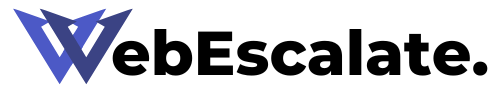Why is my website loading slowly? How much do I pay in overage fees? If you’re frustrated with your web host, the next logical question is, “How do I migrate to another web hosting provider?” Whether you’re using a CMS or a simple HTML site hosting, switching your web hosting provider may initially seem daunting.
However, with the right tips, you can switch website hosting––including MariaDB web hosting––without any issue. This blog will cover the key reasons to find a new web hosting provider, migration solutions, and the crucial steps to change the web hosting providers.
Top Reason for Switching Web Hosting Providers
Your web host could be the silent killer of your online success – that’s why it is crucial to pick the ideal one. Before we explore how to change web hosting providers, let’s consider why you might need to move. Many businesses start with free or low-cost web hosting services; however, compromising on hosting is rarely the best solution as your business grows.
Here are some signs you might need to change hosting providers:
- Your website loads slowly
If your website is loading slower than a snail on a rainy day, it might be time to find a new hosting provider. Sometimes other websites on the same server can affect your performance, degrading your website performance. Look for a web host that offers page caching and Redis object caching to enhance performance. For instance, reputed web hosting providers like MilesWeb offer these powerful features to give your website a remarkable speed boost.
- Avoid overage fees
To prevent a single website on a shared plan from slowing down others, many web hosts restrict bandwidth or the number of visitors allowed per month. If you’re consistently surpassing these limits, think about upgrading your plan or moving to a new web hosting provider.
- Capitalize your website
If you’re willing to integrate e-commerce or membership options into your website, you’ll need a web host that provides the auxiliary security and authenticity for handling online payments.
How do I switch web hosting?
Are you ready to switch your hosting? First, you’ll need to choose a reliable hosting provider. While staying within your budget is essential, consider more than just cost. Features, reliability, and scalability should also play a key role in your decision.
After choosing your new web host and registering your account, you will need to determine how to migrate your website from the existing web hosting provider to the new web host.
Common methods for website migration include:
- Manually transferring your website
This method includes exporting all your files and databases from your existing web host and uploading them to your chosen web hosting provider.
- Using a WordPress Plugin
If you’re using a WordPress website, you can leverage the migration plugin to streamline the process. First, deploy a new instance of WordPress on your new web host. Then, deploy plugins like Duplicator and All-in-One WP Migration on your current website and follow the instructions to migrate your website.
- Using a Migration Service
For a seamless transfer, you can depend on a migration service. Prominent web hosting providers, like MilesWeb, offer free website migration services with their comprehensive web hosting plans, making the transition smooth and hassle-free.
Steps for Migrating New Web Hosts
If you are planning to move your website from one web host to another, follow these steps.
1. Download all your Website Files
Use an FTP (File Transfer Protocol) application to download a copy of your website data to your local machine. If you don’t have an FTP account with your existing web host, you can create one through your hosting account’s admin panel.
2. Export Your Website Databases
Website owners with a static website can skip this step. However, for dynamic websites that use content management systems such as WordPress or Drupal, you’ll have to export the MySQL databases. Access the phpMyAdmin menu on your website. Find the list of all the databases associated with your website and use the export feature to download a local copy of the database.
3. Set up a New Database on Your New Host
Set up a blank database on your new hosting account and import the database from your existing web hosting provider.
4. Update your website files
Now you need to modify your website files from the correct database information. WordPress websites require updating the config.php file. Joomla websites save this information in the config.php file. Drupal websites will need to edit the setting.php file. You have to modify the database name and credentials. You also need to update the database host info if the default localhost doesn’t work.
5. Transfer your website files to the new host
Create an FTP account for your new hosting service and upload the files you downloaded from your existing web hosting provider. As you have to import the database file already, you don’t have to upload it again.
6. Check and deploy your website
Once you’ve uploaded your files, check your websites to ensure everything is working properly. You’ll need a temporary domain at this point to examine the changes. Your website will remain active on the old host during the migration process. Once you’re done with the testing phase of your website, you are ready to go live to update the DNS records for your domain. DNS records navigate web visitors to your server, so you’ll need to update them to point to your new host. Your hosting provider will give you the exact information you need to update the records.
Conclusion
Transferring a website to a new web hosting provider can offer access to better services and offerings. The process isn’t difficult either; all you need is some patience and an FTP program. If you’re using WordPress, a migration plugin can facilitate things.
If you find the website migration process overwhelming, MilesWeb has got you covered. Their hosting plans include a free website migration process. Simply raise a migration request from the MilesWeb portal after signing up for your new hosting plan. You can switch web hosts without stressing about the databases and FTPs. Their expert migration department will manage everything and schedule the website data transfer at your convenience. It’s fast, secure, and hassle-free.